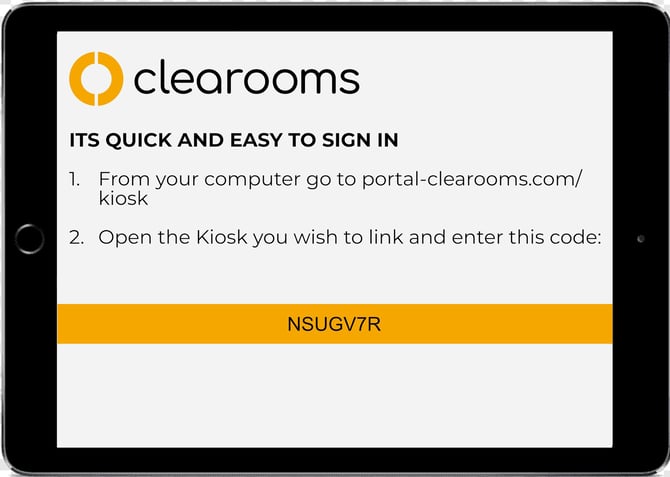QR Code Only Mode
Ensure secure check-ins with QR Code-only mode and easily set up Clearooms Kiosks for any device.
If you wish your account can be locked to only allowing checkin's via the QR Code.
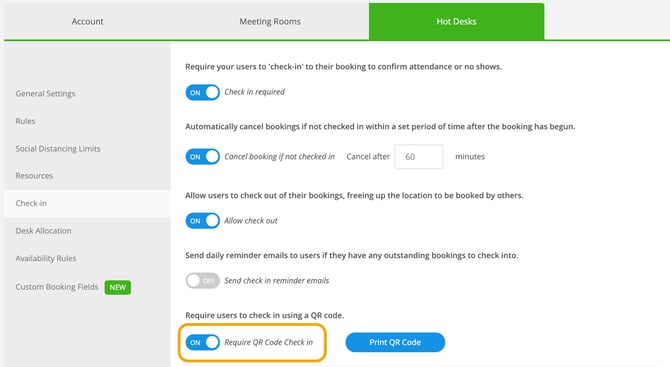
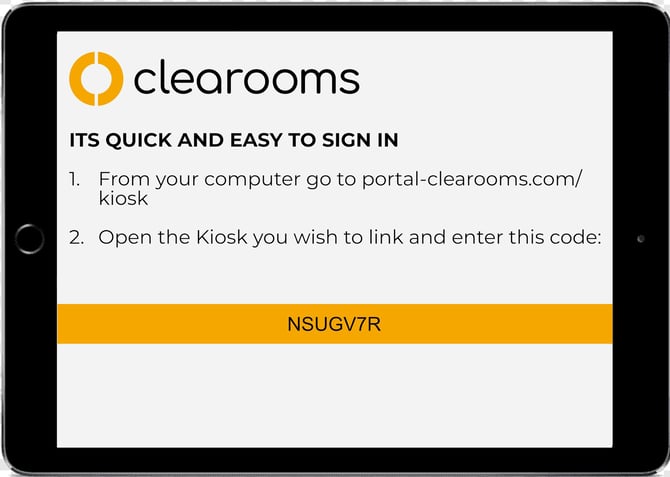
This ensures that users that have checked in did so by being present in the office on that day.
To turn this on, head to Settings > Hot Desks > Check in
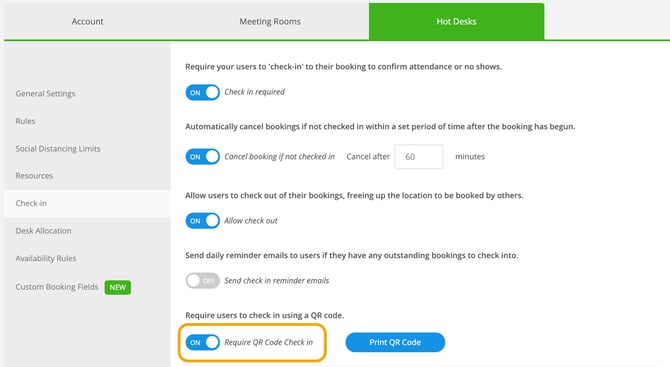
Setup
Setting up a Kiosk could not be easier.
From a Smart TV, Tablet, Phone or PC/Laptop (or any other device you want to display the Kiosk) open up clearooms.com/kiosk.
Please note that LG TV's are currently not supported
The page will display a code for you.
- Open the postal from your PC and head to Settings > Account > Kiosk and click "Create New"
- Add a name
- Upload any bespoke branding you would like such as your Logo and Brand colour
- Change the default message if you want to personalise it
- Enter the Code from your device
Your Done!
You can go back and edit these settings anytime or create new Kiosks for other area's of the buildings or for other offices.
Each account has a single daily QR code shared across all your offices. When scanned the user will only see their own bookings.